














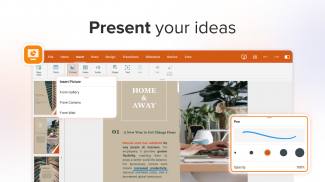


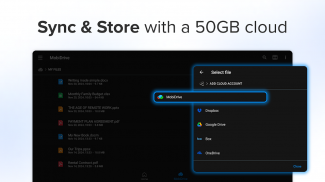
MobiOffice
Word, Sheets, PDF

Description of MobiOffice: Word, Sheets, PDF
MobiOffice অফিসের সৃষ্টিশীলতার জন্য স্মার্ট পছন্দ। আপনার জন্য PDF, Word, Excel এবং PowerPoint ফাইলসমূহ পড়া, সম্পাদনা করা এবং তৈরি করার মত সকল প্রয়োজনীয় বৈশিষ্ট্যগুলি সমন্বয় করা হয়েছে। MobiOffice মোবাইল ডিভাইসে ব্যক্তিগত বা পেশাগত ব্যবহারের জন্য সবচেয়ে সমৃদ্ধ ও সর্বাধিক বৈশিষ্ট্য সম্বলিত সমাধান।
Documents, স্প্রেডশিট ও প্রেজেন্টেশন
• যেকোনো কাজ পরিচালনা করার জন্য সহায়ক সরঞ্জামসমূহ সমৃদ্ধ শক্তিশালী অ্যাপ্লিকেশন।
• আপনার প্রয়োজনীয় সকল উন্নত বৈশিষ্ট্যসমূহ রয়েছে - ফরম্যাট পেইন্টার, ট্র্যাক পরিবর্তন, কনডিশনাল ফরম্যাট, প্রেজেন্টেশন মোড এবং আরো অনেক কিছু।
• পরিচিত ডেস্কটপ-প্রণোদিত অনুভূতি যেটি আপনি জানেন এবং ভালবাসেন।
• Word, Excel বা PowerPoint ডকুমেন্টকে PDF-এ এক্সপোর্ট করা।
• উন্নত সুরক্ষা বিকল্পসমূহ।
উন্নত PDF ব্যবস্থাপনা
• PDF খোলা, দেখা ও মন্তব্য করা।
• পূরণযোগ্য ফরমে কাজ করা।
• PDF ডকুমেন্টে ডিজিটাল স্বাক্ষর করা।
• উন্নত সুরক্ষা এবং অনুমতি ব্যবস্থাপনা।
• PDF ডকুমেন্টকে Word, Excel বা ePub -এ রূপান্তর করা।
তাৎক্ষণিকভাবে কাজের জন্য প্রস্তুতকৃত
• ফাইলসমূহে সহজে অ্যাক্সেসের জন্য সমন্বিত ক্লাউড স্টোরেজ - আমাদের MobiDrive ক্লাউড বা বিদ্যমান Google Drive, OneDrive, Box বা Dropbox অ্যাকাউন্টগুলি লিঙ্ক করে 5 গিগাবাইট ফ্রি পাবেন।
• ক্রস-প্ল্যাটফর্মের সক্ষমতা আপনার Windows PC-কে আপনার সকল Android এবং iOS মোবাইল ডিভাইসের সাথে লিঙ্ক করে।
• জনপ্রিয় ফাইল ফর্ম্যাটসমূহ সমর্থন করে - Microsoft, OpenOffice, Apple এর iWork এবং আরো শত শত।
• 65টিরও বেশি ভাষায় অনূদিত
• সর্বশেষ Android সংস্করণের জন্য অপটিমাইজকৃত বাস্তব এবং ব্যবহারকারী-বান্ধব ইন্টারফেস।
MobiOffice সম্পূর্ণ বিনামূল্যে ইনস্টল করা যায় এবং ডকুমেন্ট পড়া ও দেখার জন্য এটি ব্যবহার করা যেতে পারে। বিনামূল্যে আমাদের 7 দিনের ট্রায়ালটি চালু করুন এবং আপনি ডকুমেন্ট সম্পাদনা করা এবং অন্যান্য প্রতিটি উন্নত সরঞ্জাম এবং বৈশিষ্ট্যসহ MobiOffice এ থাকা অফারগুলি দেখতে পারেন। আপনি যা পাবেন তা যদি আপনার পছন্দ হয় তাহলে আপনার প্রয়োজন অনুসারে সেরা সমাধানের জন্য আমাদের সহজ মাসিক এবং বার্ষিক মূল্যের প্ল্যানসমূহ থেকে সঠিক সমাধানটি নির্বাচন করতে পারবেন।
প্রিমিয়াম সুবিধার মধ্যে রয়েছে:
• MobiDrive এ 50 গিগাবাইট স্টোরেজ
• আনলিমিটেড PDF রূপান্তর
• 20টিরও বেশি উন্নত বৈশিষ্ট্য আনলক করতে পারা
• 2টি মোবাইল ডিভাইস এবং 1টি Windows PC-তে ব্যবহার করতে পারা
• কোনো বিজ্ঞাপন নেই
• অগ্রাধিকারভিত্তিক সহায়তা



























